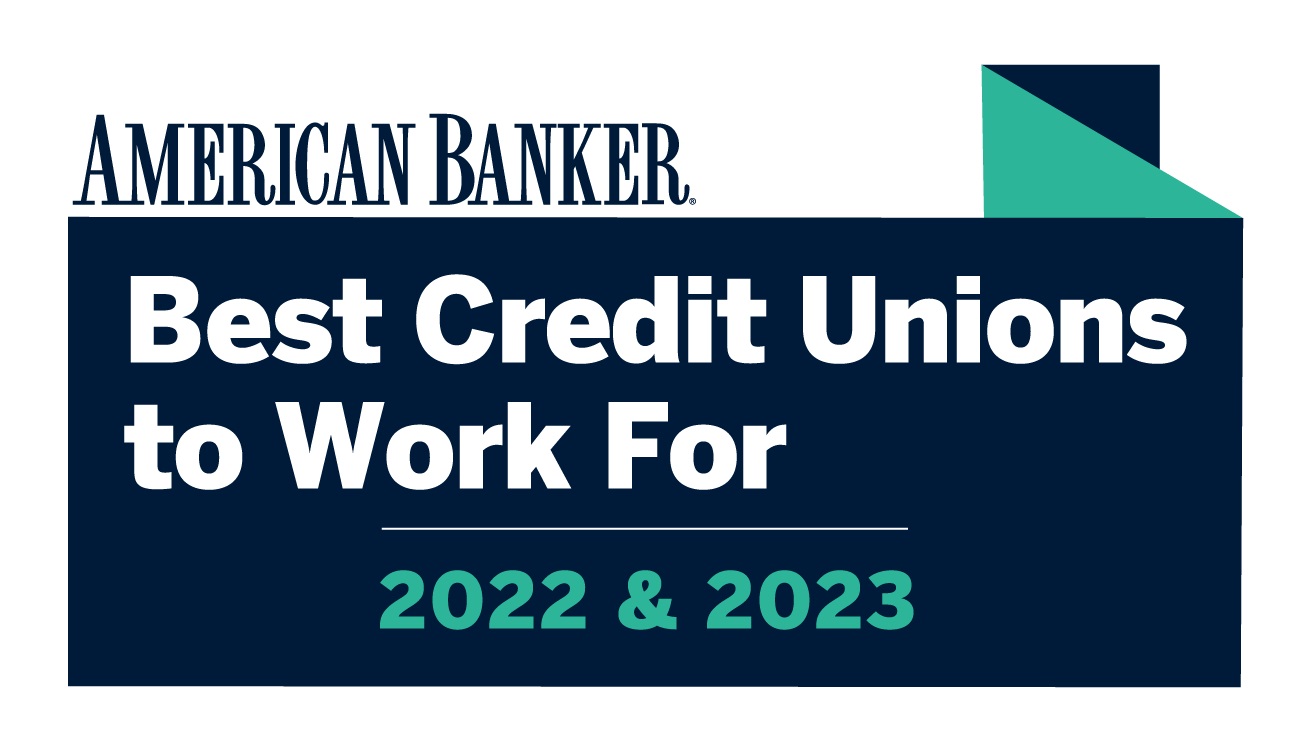Frequently Asked Questions
| General |
|---|
|
Your new online banking experience is coming late July. Additional details and important timelines will be shared with you on our website, email and elsewhere as we get closer to its launch date. |
|
The NIHFCU is dedicating numerous resources to ensure a smooth conversion. However, certain online banking services may experience temporary disruptions just prior to the site launch. Visit the important information page for a description of impacted services and dates for each. |
|
No, your NIHFCU member number is not changing. |
|
We are planning for a very smooth transition. However, we will be ready to support your needs.
|
|
Not at all! You do not have to log in immediately to the new system if you do not need to. WE RECOMMEND… While we are planning for a smooth transition, we also anticipate a higher than normal volume of support inquiries. Please see “What do I do if I need support with the new system?” under the General section. Further, should you not need to access online banking during the first week after launch, you may want to consider delaying your initial login to avoid longer than normal wait times if phone support is needed. |
|
The new system provides many new features to enhance your digital banking experience. Among them are:
View a summary of additional enhancements here. |
|
The new system supports the latest/last two versions of
WE RECOMMEND…. As support for Internet Explorer v11 (IE11) is limited and will be phased out completely by 2020, we recommend using one of the above browsers for future online banking visits and transactions. |
|
The new system will launch in English only. However, it will be available in Spanish later in the year. |
|
Overseas members will need to setup and complete multifactor authentication in order to login to our new online banking system. When logging in for the first time, you will be required to answer a series of questions in order to complete the new system’s multifactor authentication. You can also use email to retrieve one time authentication passcodes. Please note: You will no longer be able to receive one time passcodes on international phone numbers. Authentication will only be available via email or the question and answer option. If you have questions, please contact us at 800-877-6440 and follow the prompts. |
| Mobile and Online Banking |
|---|
|
No, simply use your current username and the temporary password information you will be provided by email just prior to launch to make your initial login in. |
|
Yes! Your current username will transfer to the new system. You can change it anytime thereafter if you wish. |
|
No, it will not. Your initial login will require a temporary password. Enter your current online banking Username as usual and follow the temporary password instructions to complete your initial login. After your initial login with your temporary password, you will be prompted to create a new permanent password. |
|
No, NIHFCU’s current mobile apps will not work with the new system. You will need to download our new, advanced apps at either the App Store or Google Play. The new apps will be made available for downloading once the new system launches. WE RECOMMEND… Once you download the new app, we recommend deleting the old app from all your devices to avoid confusion. |
|
No, text banking via SMS codes will no longer be offered. Information you currently request via SMS code will be available by logging in to your account on desktop or the app. WE RECOMMEND….. Use our new online banking system or download our new apps. We also recommend setting up account notifications in the new system so you can receive the information you desire via email or text. |
| Login and Password |
|---|
|
No, simply use your current username and the temporary password instructions provided prior to launch to make your initial login in. Please note, upon your first login to the new system, you will be prompted to re-accept the user Terms & Conditions. |
|
Not at all! You do not have to log in immediately to the new system if you do not need to. WE RECOMMEND….. While we are planning for a smooth transition, we also anticipate a higher than normal volume of support inquiries. Please see “What do I do if I need support with the new system?” under the General section. Further, should you not need to access online banking during the first week after launch, you may want to consider delaying your initial login to avoid longer than normal wait times if phone support is needed. |
|
Yes! Your current username will transfer to the new system. You can change it anytime thereafter if you wish. Please note, upon your first login to the new system, you will be prompted to re-accept the user Terms & Conditions. |
|
No, it will not. Your initial login will require a temporary password. We will email you just prior to the new system launch with temporary password instructions. After your initial log in with your temporary password, you will be prompted to authenticate yourself and create a new permanent password. WE RECOMMEND… To ensure your temporary password instructions and other important information is received, we recommend you confirm your email address and other contact information prior to the system launch. You can do this inside the current online banking system, at any branch or by calling us at 800-877-6440. |
|
Within 7-10 days of the new system debuting, the NIHFCU will provide information on how to retrieve your temporary password for your initial login. WE RECOMMEND… To ensure your temporary password instructions and other important information is received, we recommend you confirm your email address and other contact information prior to the system launch. You can do this inside the current online banking system, at any branch or by calling us at 800-877-6440. |
|
Upon your initial login with your temporary password, you will be prompted to create your own password. Your new password will require at least 8 characters with a combination of letters, numbers, and special characters. Please note, upon your first login to the new system, you will be prompted to re-accept the user Terms & Conditions. WE RECOMMEND… While we are planning for a smooth transition, we also anticipate a higher than normal volume of support inquiries. Please see “What do I do if I need support with the new system?” under the General section. Further, should you not need to access online banking during the first week after launch, you may want to consider delaying your initial login to avoid longer than normal wait times if phone support is needed. |
| System Feature Questions |
|---|
|
Yes, all existing bill pay information, including scheduled payments, will automatically transfer to the new system. WE RECOMMEND…. Should you have any critical or recurring bill payments to be made during the last couple of weeks of July, we recommend you consider making such payments earlier if possible to alleviate any concerns with potential delays in payments being received. While all your bill pay information will transition automatically, we still recommend you take a moment to review your bill pay account in the new system to confirm that there are no gaps in recurring payments, and all information is complete and accurate. |
|
Making internal transfers to pay for your NIHFCU first mortgage will not be available in the new system. All NIHFCU mortgage holders are encouraged to use our dedicated, and easy to use, eMortgage Manager system for future payments. In the new system, mortgage holders will be directed to eMortgage Manager when they click on their first mortgage account or click on the “Pay” button for their mortgage. |
|
You will be able to view two years of your NIHFCU account history. |
|
Yes, the new system will have a new, robust and easy-to-use savings and budget management tool we know you will love. If you use the current system’s aggregator (Money Management), it will not be available on our new system, requiring you to re-register and re-link your accounts after it launches. We apologize for this inconvenience. |
|
Yes. However, for security purposes, you will need to re-enter and re-verify ownership of your non-NIHCFU accounts. This could take 2-3 business days depending on the verification method used. View our video for information on setting up account to account transfers in the system. Please note, this feature will be de-activated on the current system on July 12, 2019 so please plan your transfer needs accordingly. Visit the important information page description for all temporary service disruptions. WE RECOMMEND…. Should you have any critical or recurring transfers you would normally make between July 12, 2019 and the availability of the new system, please consider making such transactions prior to July 12 to ensure your funds are transferred as intended. |
|
No, they will not transfer. You will need to re-submit the alerts and notifications you wish to receive. Great news! The new system provides a much wider range of alerts and notifications to choose from so you can get more of the important information you prefer to support your account management needs. View a quick video on setting up alerts. |
|
Upon your initial login with your temporary password, you will be prompted to create your own password. Your new password will require at least 8 characters with a combination of letters, numbers, and special characters. |
|
No, Pop Money will not be part of the new system and will longer be available for person-to-person transactions as of July 12, 2019. Exciting news! While the new system will launch without a person-to-person transfer option, NIHFCU will debut Zelle in 2020, making transferring funds to friends, family and others easier and faster than ever. WE RECOMMEND… Should you currently use PopMoney to pay rent or other bills, please use our free bill pay option until Zelle becomes available or consider using paper checks. |