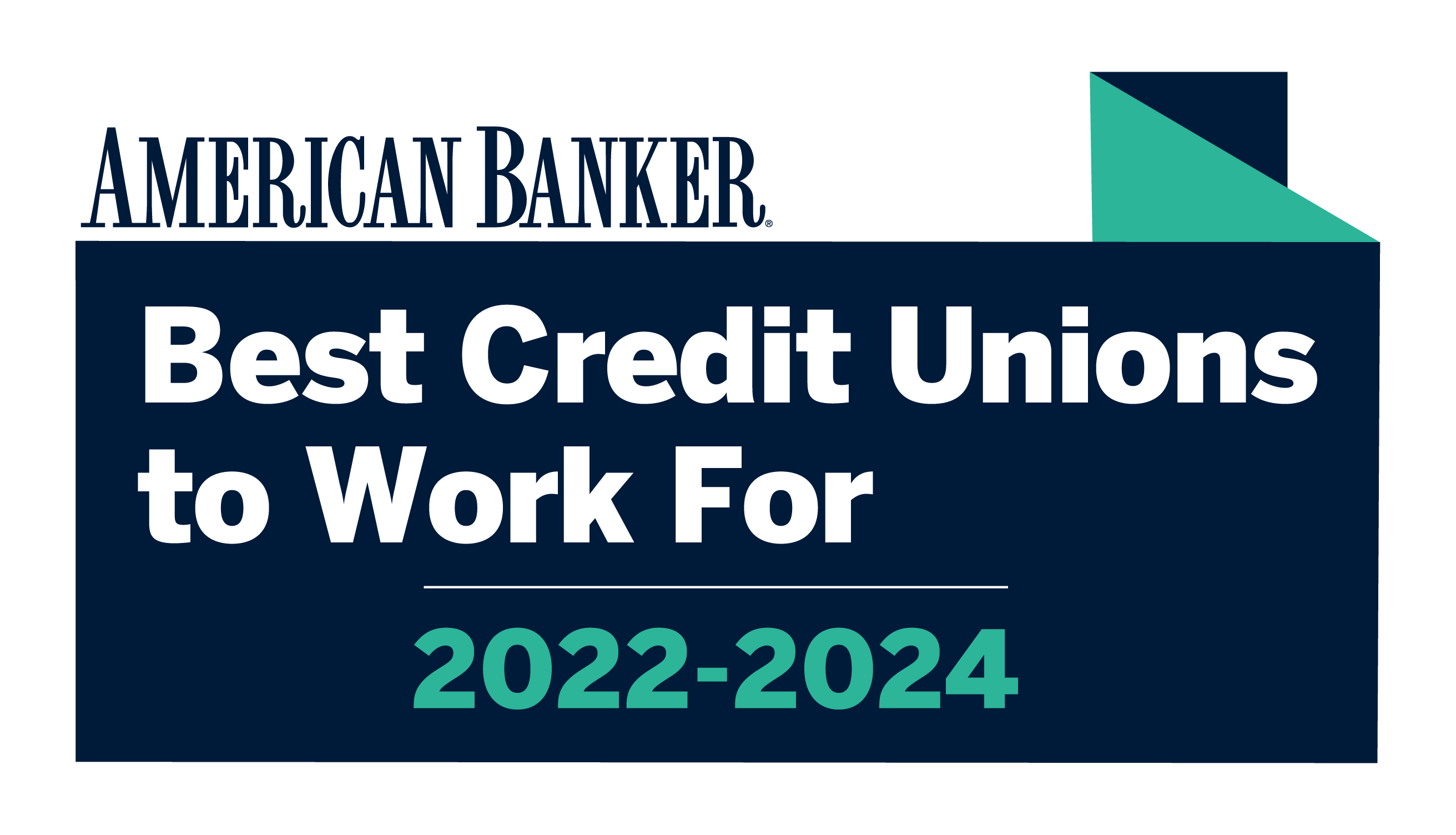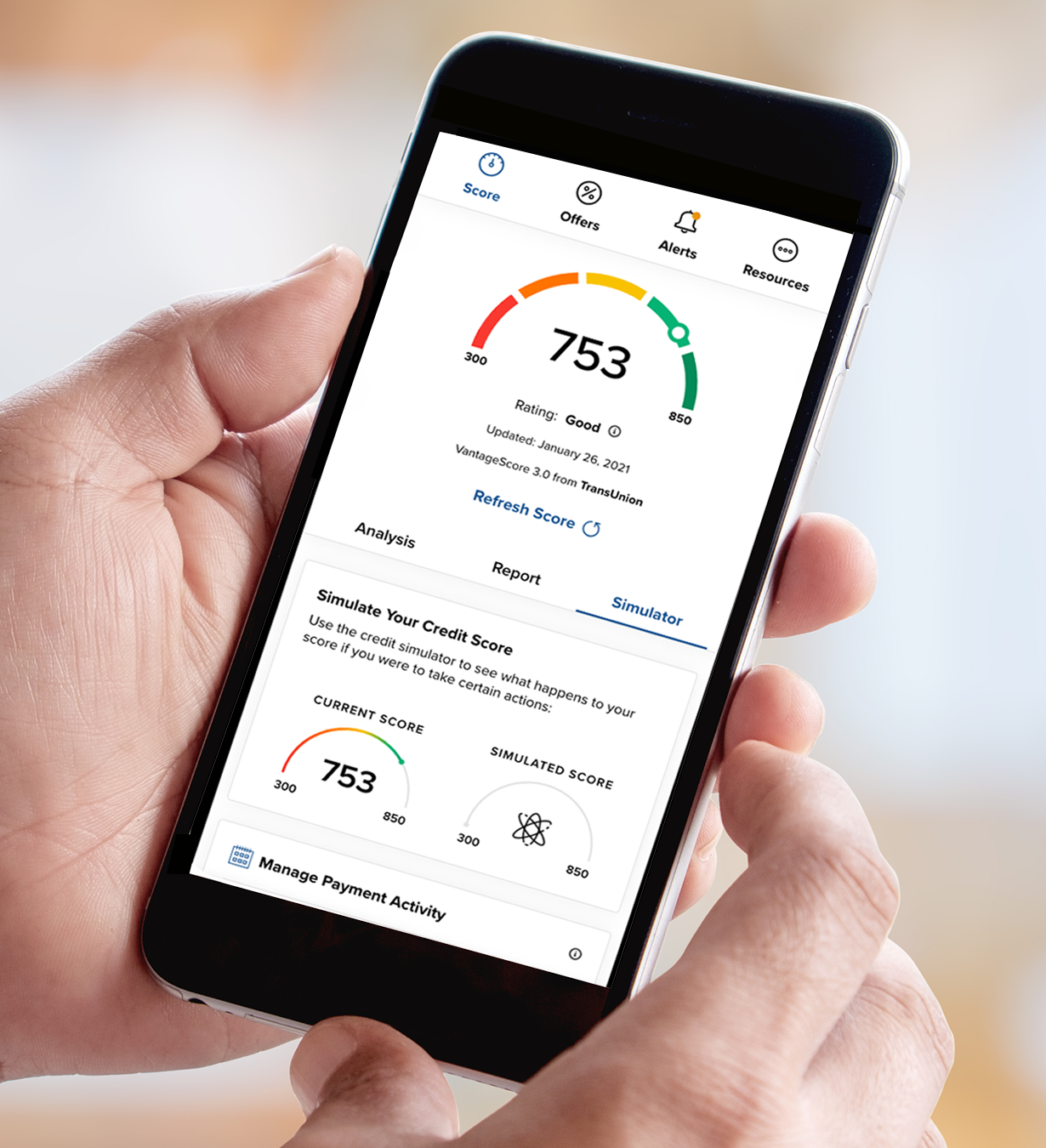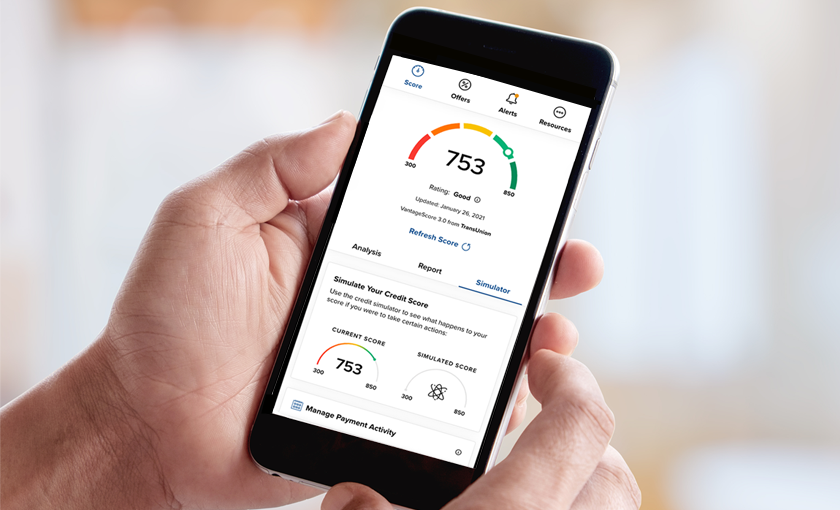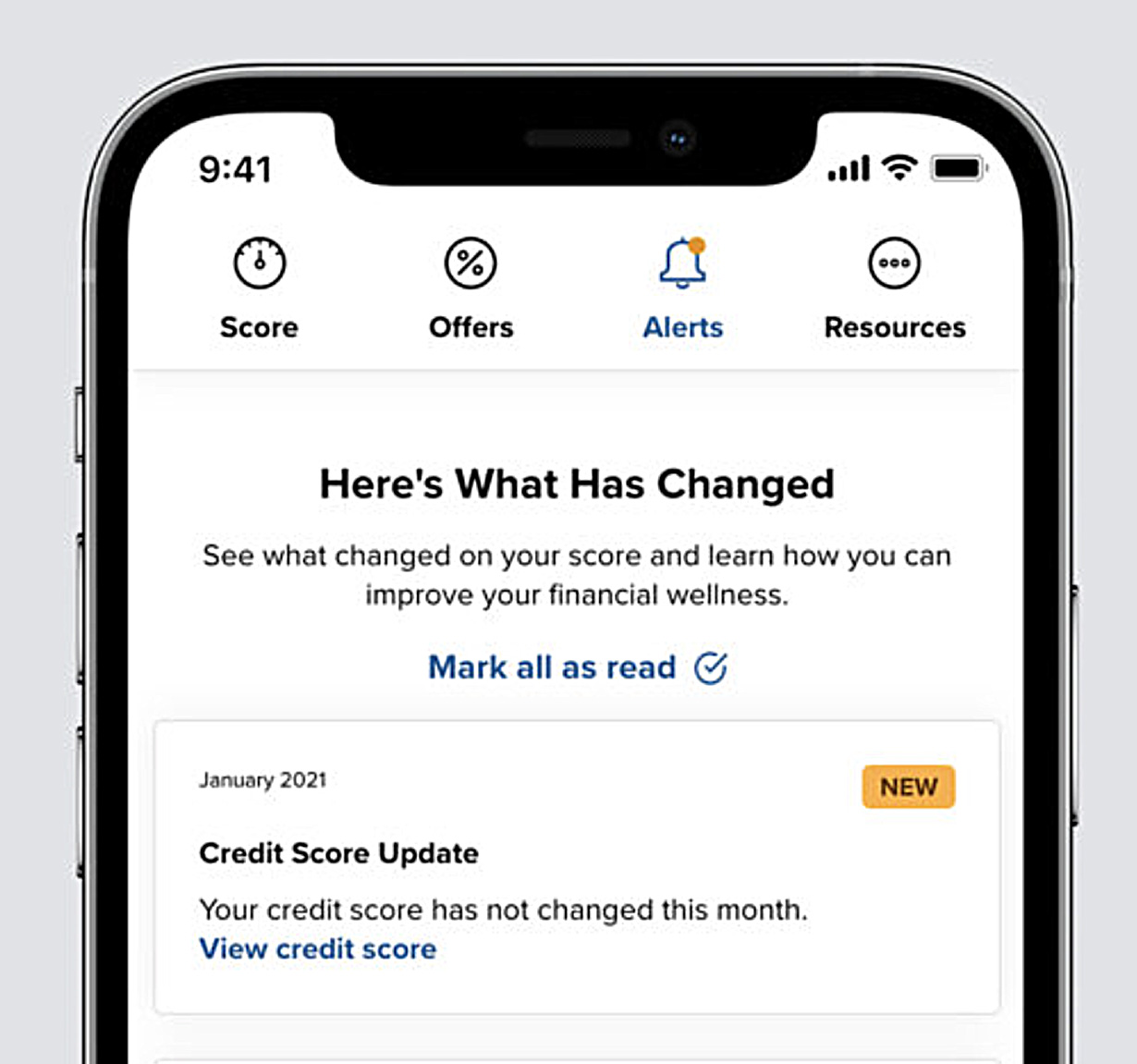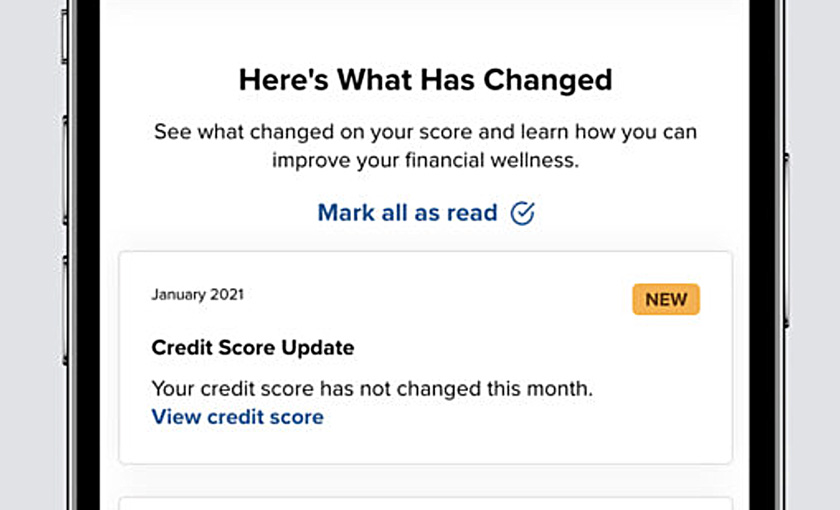Check your credit score for free
My Credit Rx powered by SavvyMoney® is available in online banking and our mobile app. Easily check your credit score, view your credit report, set up credit monitoring updates and much more. With My Credit Rx, you can:
- Check your credit score daily
View your full credit report
- Monitor your credit for unusual activity
- Get alerts for changes to your credit
- Visualize what affects your credit score
- Simulate how future actions may impact your score
- Dispute items on your credit report
- Get tips on rebuilding credit & saving money