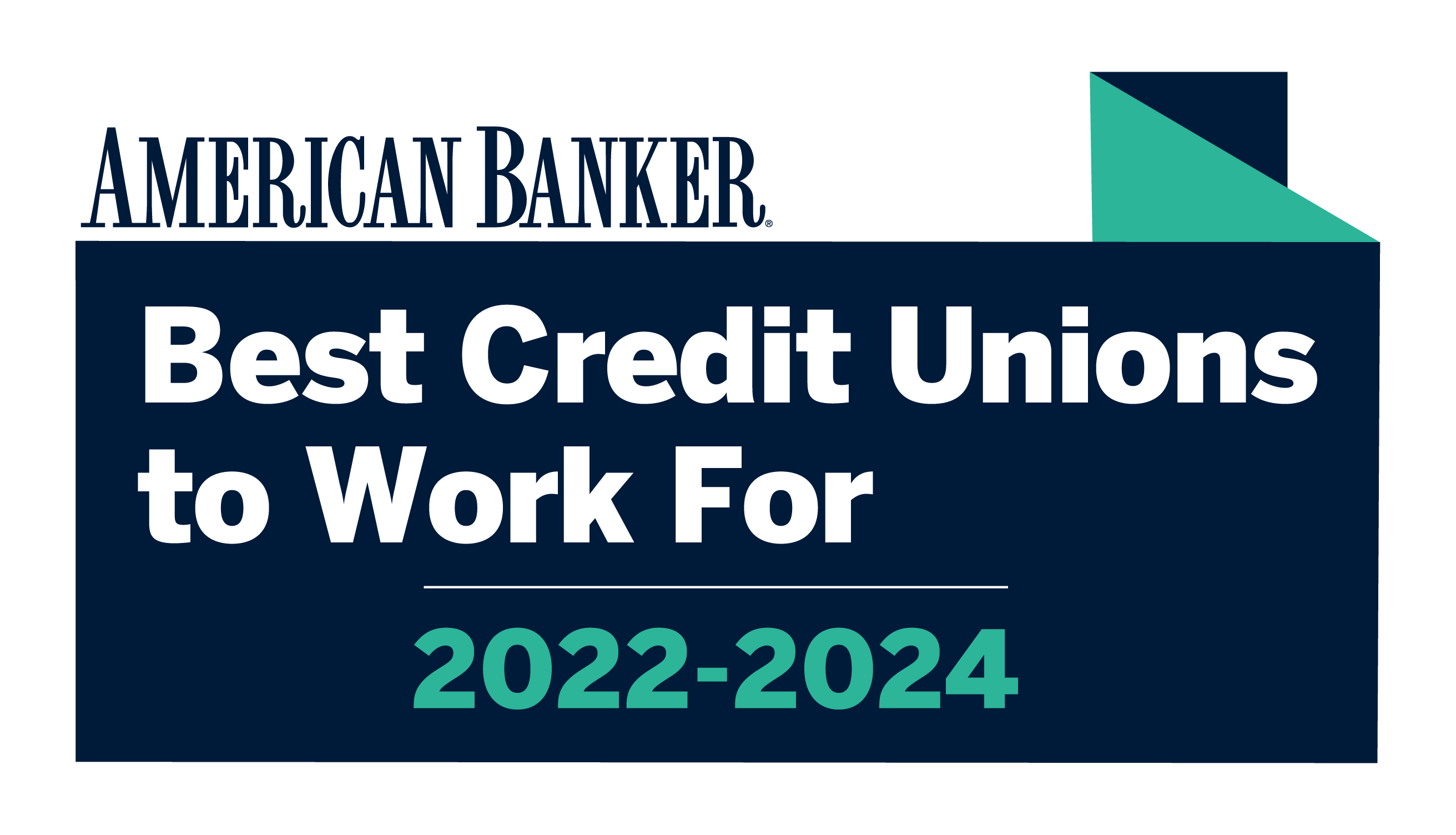Track Your Finances with NIHFCU’s Account Alerts
Stay on top of your finances with personalized alerts from NIHFCU that you control. You can choose to receive the account information that is most important to you by email, text*, or push notification. We offer over 20 alerts to choose from, including;
New withdrawal or deposit notifications
Changes in account balance
Insufficient funds alerts
Payment due notifications
Check cleared notifications
Returned check alerts
Account transfer notifications
Get started with account alerts by logging into online banking or in the NIHFCU Mobile app.