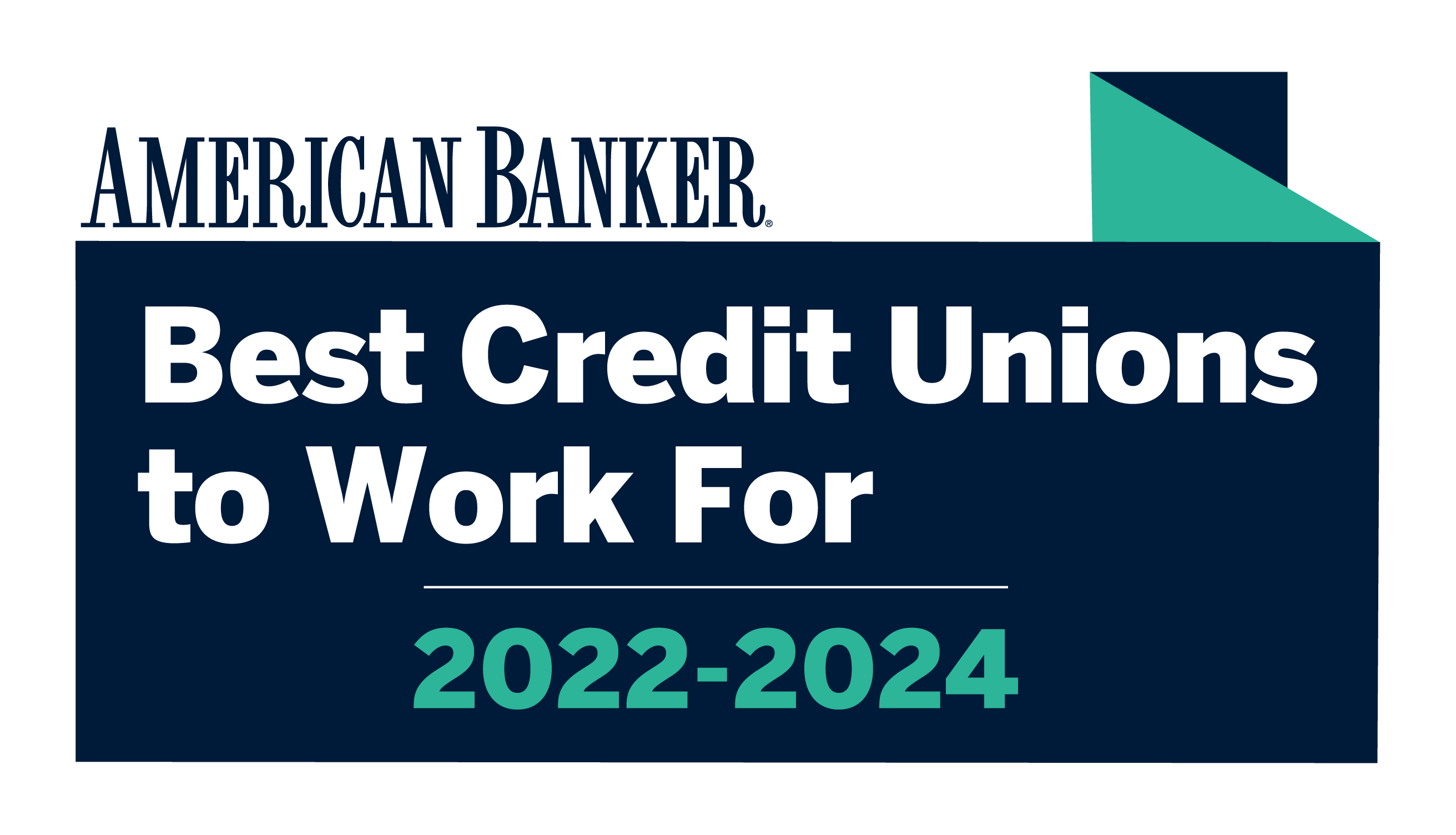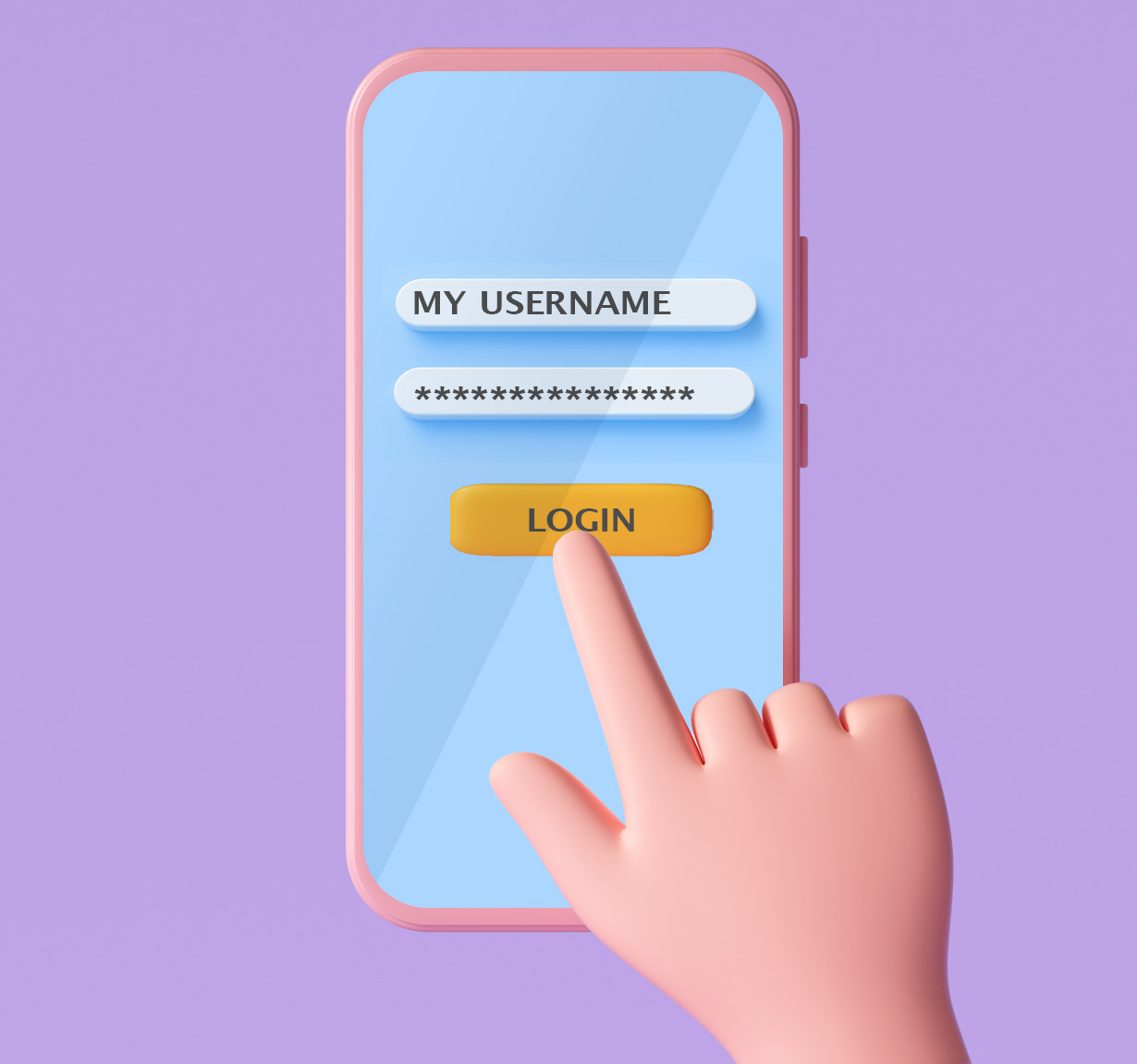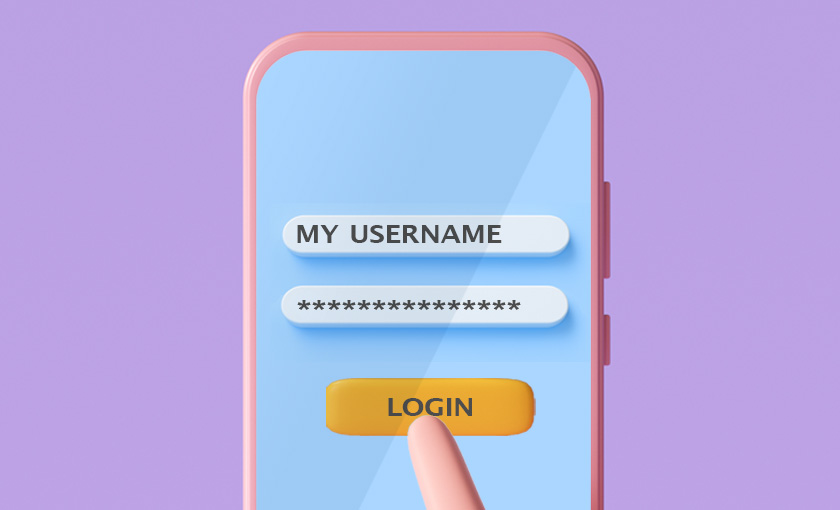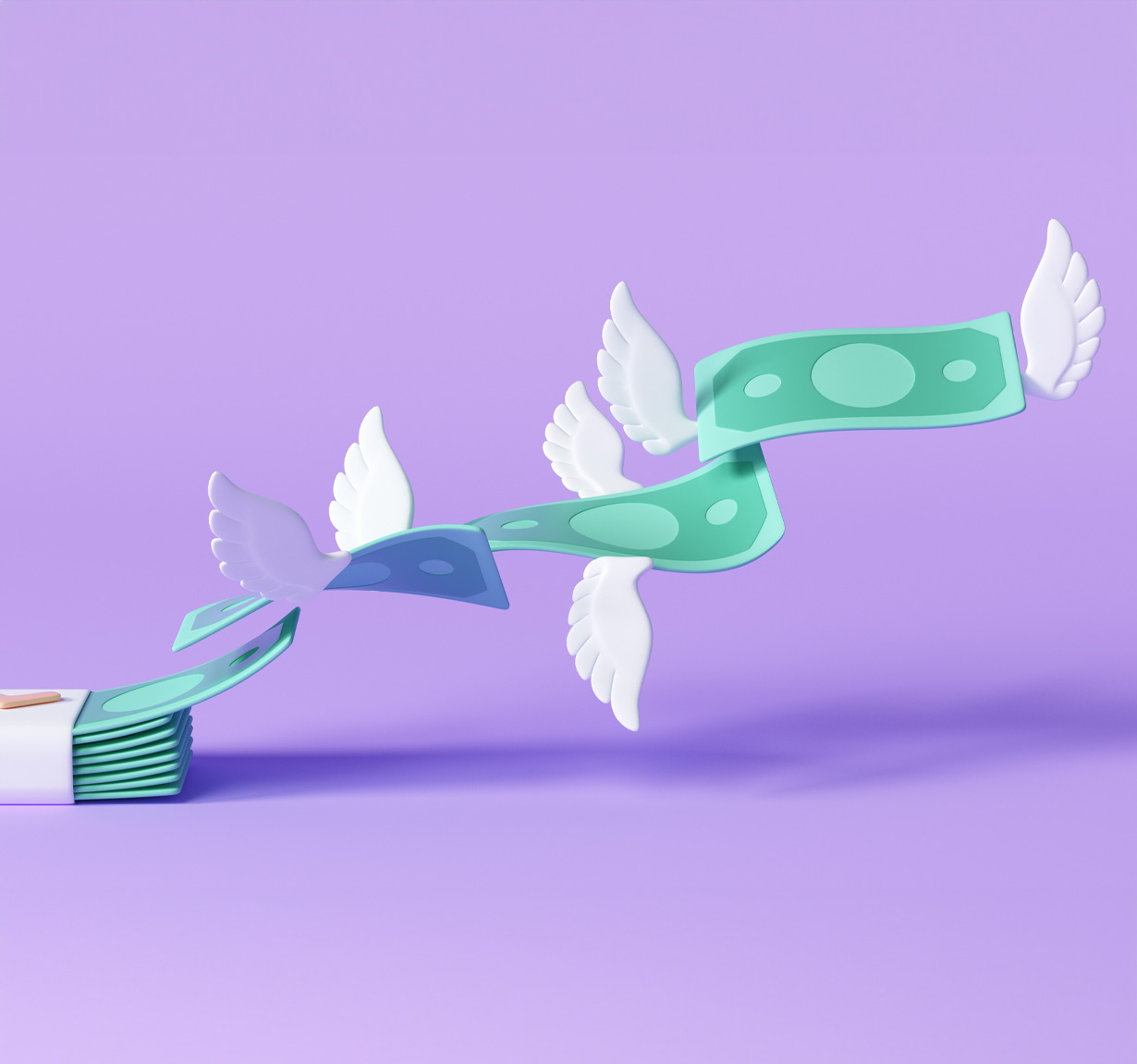Your account security is our priority
NIHFCU uses advanced fraud prevention technology to monitor accounts for fraudulent activity 24/7/365. Systems like our 2-factor authentication process provide your accounts with even more security. For more protection, review the suggestions below to reduce your risk of fraud.
>>>Security Update for Online and Mobile Banking<<<
We are adding a new feature to your login page experience. This new addition, Cloudflare Turnstile, attempts to seamlessly confirm that the user logging in is a real person and not a bot attempting to login via scripted, brute force attempts. It will provide a visual “authentication” during your login.
During most logins you will not have to interact with this tool at all, as it will conduct automatic verification when possible. Some users may need to click a dynamically generated “Verify you are human” checkbox to complete verification if they are using a different device or connection.
If you encounter an error message, please contact us at 800.877.6440 but here are some tips on how you may address the situation:
Restart your browser or close and re-open the mobile app.
Clear your cache and cookies.
Update your browser to the latest version.
Disable browser extension(s).
Try logging in on a different browser.
If you are using Internet Explorer, move to a supported browser. (Google Chrome, Microsoft Edge, Safari, or Mozilla Firefox).
Ensure you are not behind a VPN or proxy. If on a desktop computer, try logging in on our mobile app (and set up facial recognition).