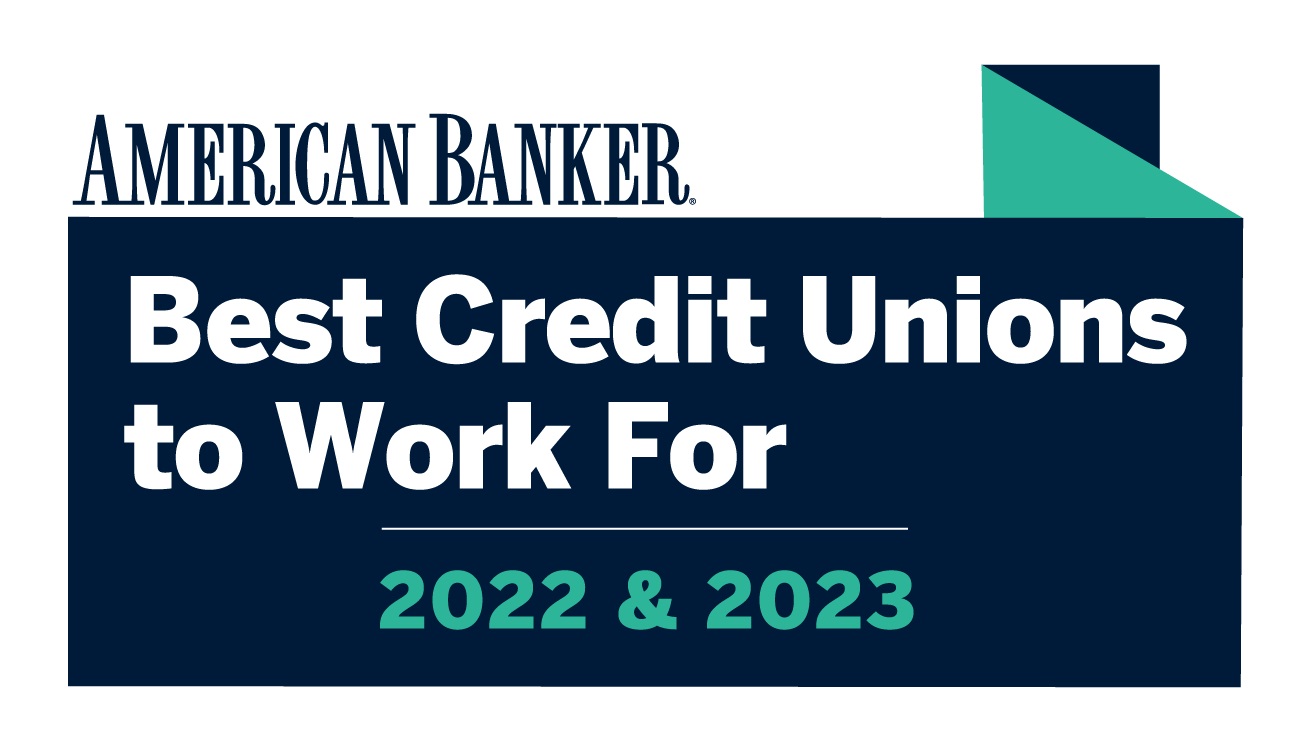Add your NIHFCU card to your mobile device
Mobile Wallets let you securely store your NIHFCU debit card or credit card information so you can make purchases by simply tapping your supported mobile device at participating retailers. When you use a mobile wallet, your card number is replaced by a unique code that is different with each transaction. This means your actual card number is never shared, adding an extra layer of security when you shop so you never have to take your card out of your wallet nor worry about prying eyes or ID theft at the register.
Simply add your card to your smartphone to pay with ease at checkout or online TODAY.